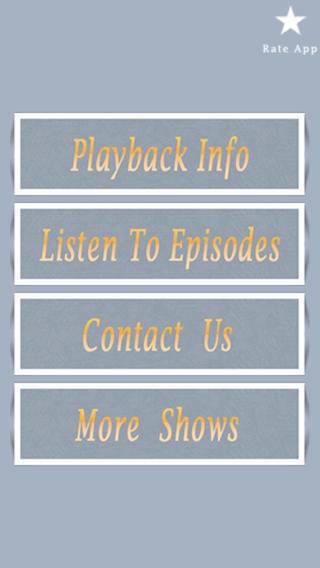The Saint Radio Program 1.1
Continue to app
Free Version
Publisher Description
Simon Templar, or 'The Saint' almost immediately captured the imagination of Great Depression America. Along with Boston Blackie, The Falcon and The Lone Wolf, Simon Templar as The Saint was cast in the Robin Hood mold of escapist adventure characters. The four great characters shared a murky, adventurous past, while eventually discarding their criminal ways and devoting the remainder of their 'careers' to looking out for the little guy, defending the downtrodden, and making their own brand of justice throughout their various fictional spheres. In this portion of The Saint Radio Program, Vincent Price played the role of Simon Templar. The scripts for Vincent Price's The Saint were a mixutre of light comedy, mystery, and crime drama. Price's approach to the portrayal of The Saint was light hearted and he delivered his characterization in a comparatively soft-spoken manner. *The app require working internet connection. If you like our app please rate and review it and your feedback will be greatly appreciated.
Requires iOS 4.3 or later. Compatible with iPhone, iPad, and iPod touch.
About The Saint Radio Program
The Saint Radio Program is a free app for iOS published in the Recreation list of apps, part of Home & Hobby.
The company that develops The Saint Radio Program is Marisa Singhnarinaath. The latest version released by its developer is 1.1.
To install The Saint Radio Program on your iOS device, just click the green Continue To App button above to start the installation process. The app is listed on our website since 2013-03-28 and was downloaded 1 times. We have already checked if the download link is safe, however for your own protection we recommend that you scan the downloaded app with your antivirus. Your antivirus may detect the The Saint Radio Program as malware if the download link is broken.
How to install The Saint Radio Program on your iOS device:
- Click on the Continue To App button on our website. This will redirect you to the App Store.
- Once the The Saint Radio Program is shown in the iTunes listing of your iOS device, you can start its download and installation. Tap on the GET button to the right of the app to start downloading it.
- If you are not logged-in the iOS appstore app, you'll be prompted for your your Apple ID and/or password.
- After The Saint Radio Program is downloaded, you'll see an INSTALL button to the right. Tap on it to start the actual installation of the iOS app.
- Once installation is finished you can tap on the OPEN button to start it. Its icon will also be added to your device home screen.